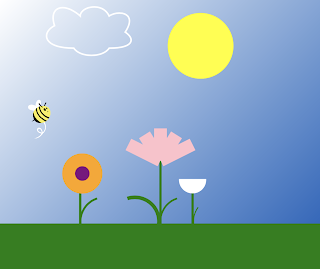Project #4: BUSINESS CARDS

These business cards are made using both logos from the previous project. Our goal was to get inspired by business card designs online, finding aesthetically pleasing or well-layed out designs. We had to provide made-up contact information such as phone numbers, emails, and website to make the business cards look as real as possible. My first card is sleek and modern, putting the logo on display with tinier contact informations to the side. The second one is a front-and-back model, with a large logo on one side, along with all the contact information one would need, and a matching side with the logo alone. I used thin lines throughout both designs to add an artistic element and make both designs more appealing to the eye.